For assistance with the Portal, call 802-828-2339
Frequently Asked Questions:
Will use of the online portal be required?
The online portal will be a requirement. The Board of Liquor and Lottery does have statutory authority to determine the forms used for applications and has such directed and approved online forms via this portal to be the approved application forms.
Is the online portal for use for ALL license types?
Yes. The online portal is for use for liquor and tobacco-related licenses, 802Spirits agency contracts, and Vermont Lottery agent contracts.
Will a login be assigned by the State, or do I create my own login and password?
The online portal will use Vermont’s single sign on solution, known as myVermont. You can find more information about that service here: https://info.my.vermont.gov/.
The online portal allows users to create their own logins. Users will then login using their myVermont account. Existing licensees will be able to “claim” their existing licenses within the online portal using a secret code that will be sent from the department via US mail.
Additionally, licensees can “delegate” access to their business/licenses from within the system.
If I represent a compliance company, do I create one account for all clients that hold Vermont licenses, or a separate account for each licensee?
As a compliance company, acting in the capacity of a Registered Agent, you will create one account. From that account, you will be able to have your clients “delegate” their businesses/licenses to you. Once access is delegated, or a business/license is “claimed,” you will have the ability to apply for or renew licenses on behalf of your client, respond to compliance violations, submit reports, and see all business/license history.
Will I be able to file changes (ownership, premise address, mailing address, etc.) through the online portal?
You will be able to make minor modifications to a business, relative to contact information; however, ownership changes must be made by the Department, after proper notice and pending a background check.
Will licenses be mailed out or available for download through the online portal?
Licenses and permits will be available for download via the portal. As a rule, the department will cease mailing paper copies unless requested.
Is the portal for licensing only? Is reporting to remain unchanged?
The online portal will also handle reporting.
Will the DLL Portal work on all my devices?
The DLL Portal is compatible with most devices. It does not, however seem to be compatible with most Chromebooks. We recommend not attempting to use a Chromebook for the DLL Portal or for the Education Storefront.
When using mobile devices with smaller screens, it is recommended to reduce text size to 50% in order to view full pages properly. (Example below)
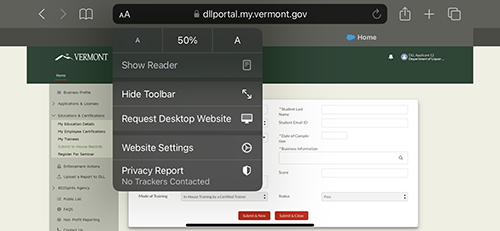
Resources
The Office of Education has created the following material and training on how to use the new portal. These links can also be found on the Education and Training Resources page:
Licensee/Applicant Licensing Portal Resources. This link provides licensees and applicants with training videos and procedures for using the Licensing portal to apply for licenses/permit, renew licenses, create a Business Profile and claim a Business Profile.
Town/City Clerk Licensing Portal Resources. This link provides Town/City clerks with training videos and procedures for using the Licensing Portal to approve, deny or research licenses and permits.